Create a Segment for SMS Marketing
Introduction:
Use your existing Shopify customer information to send them SMS using AiTrillion SMS Marketing.
Here are the steps to create a Segment for SMS marketing:
Step 1. Click on Customers >> Segment
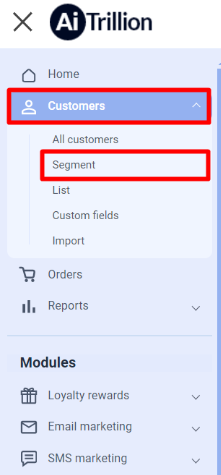
Step 2. Click on the Create button.
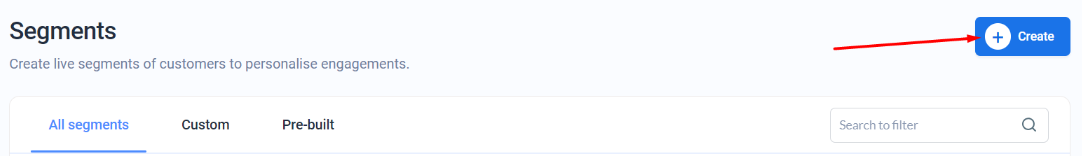
Step 3. In the customer window that opens up, click on Add Filter to filter your customers for a segment. Choose a filter(s) of your choice to set the condition for the segment to be created.
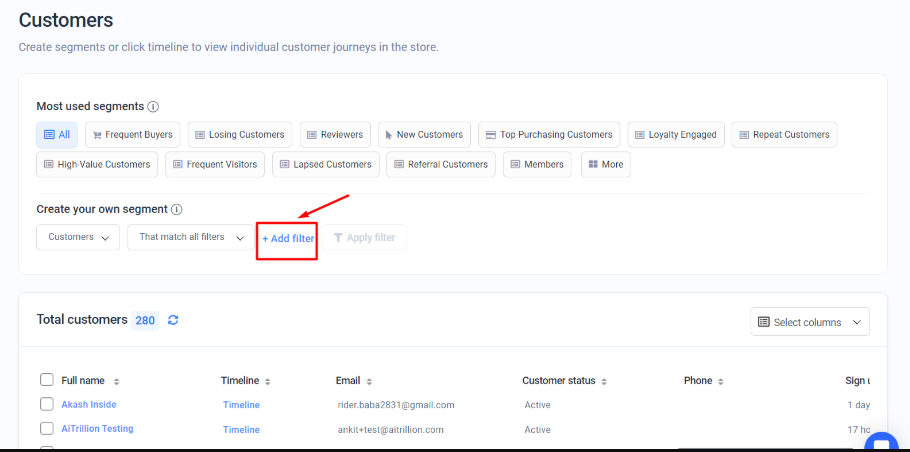
Step 4. When you are done, click on Apply Filter
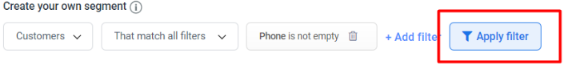
Step 5. You can then save the segment and give it a name.
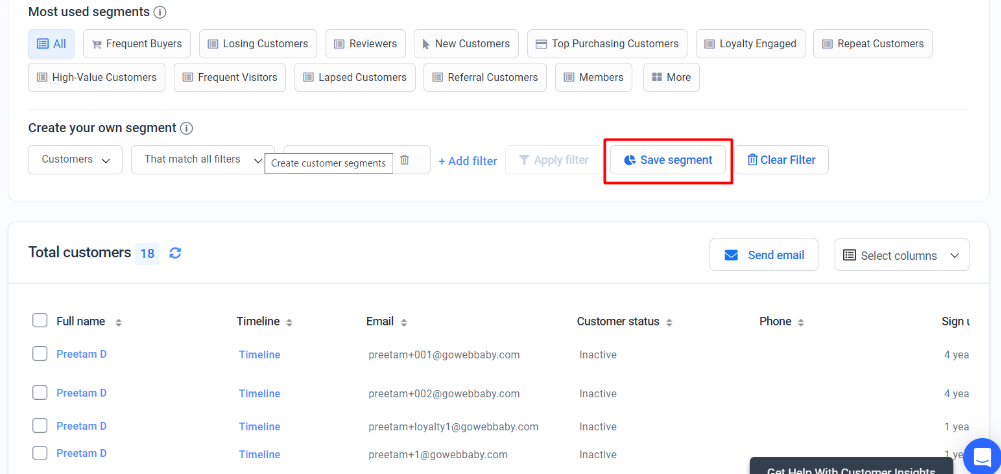
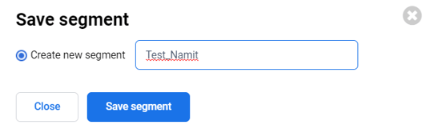
Step 6. The segment is now ready for use in an SMS campaign. To learn how to make and send SMS campaigns, click here.
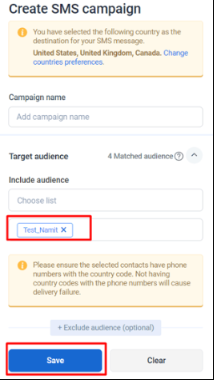
📝Note: An SMS campaign can only be sent to contacts that have complete phone numbers with country codes and are from a supported country.
Here are the steps to create a Segment for SMS marketing:
Step 1. Click on Customers >> Segment
Step 2. Click on the Create button.
Step 3. In the customer window that opens up, click on Add Filter to filter your customers for a segment. Choose a filter(s) of your choice to set the condition for the segment to be created.
Step 4. When you are done, click on Apply Filter
Step 5. You can then save the segment and give it a name.
Step 6. The segment is now ready for use in an SMS campaign. To learn how to make and send SMS campaigns, click here.
📝Note: An SMS campaign can only be sent to contacts that have complete phone numbers with country codes and are from a supported country.
Related Articles
Setup SMS Automation
Introduction: SMS marketing automation enables eCommerce stores to improve customer engagement and boost sales through personalized text messages triggered by various events. This article will provide you with an overview of all the SMS automation ...Boost Shopify sales with powerful workflows of email marketing automation, SMS, and Web push notifications in AiTrillion
Introduction: Email marketing automation, SMS, and web push notifications are powerful tools for boosting e-commerce sales on Shopify . When used effectively, these workflows can help you reach and engage your audience, nurture leads, and drive ...Create a Customer segment
Watch a quick video on Customer segment Introduction: Increase the relevancy of your marketing campaign based on the dynamic customer segments. Here are the steps to create Customer segment. Step 1. Go to Customers from the sidebar navigation. Step ...Create & send email marketing campaigns
Watch a quick video on Email marketing Introduction Creating and sending email marketing campaigns in AiTrillion helps you engage customers, promote products, and drive conversions effectively. With powerful campaign tools, ready-to-use templates, ...Create a Segment using Custom field
Watch a quick video on Customer segment using Custom field Introduction Segments in Custom Field allow you to categorize and manage your customers more effectively by creating personalized groups based on specific criteria. By leveraging ...