Send mass SMS campaign
Introduction:
Use manual SMS marketing to engage with your customers when they are not in the store. Send offers, event registrations, and product campaigns directly to phones with AiTrillion's SMS marketing.
Step 1. Go to SMS marketing >> Campaigns and then click on Create to create your manual SMS campaign.
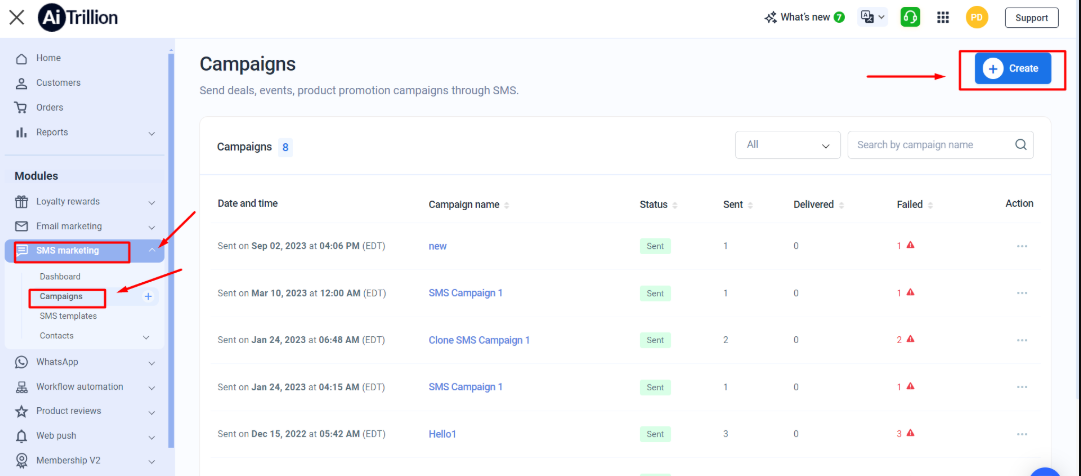
Step 2. Add a campaign name, select your target audience, and click save. Remember, it is important to click save else the audience will not be selected. Additionally, SMS's will only go out to contacts that have complete numbers with country codes and are on the supported countries list.
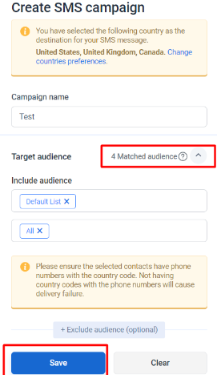
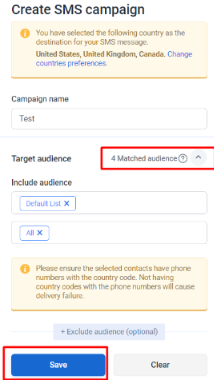
Step 3. In the text message area, click on Select Template to select your approved or pre-made templates.
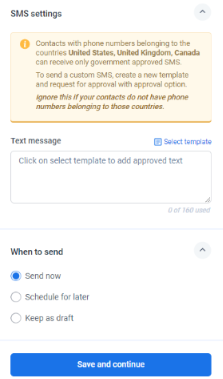
4. You can now choose to send the message instantly, schedule it to be sent out later, or keep it as a draft.
Step 1. Go to SMS marketing >> Campaigns and then click on Create to create your manual SMS campaign.
Step 2. Add a campaign name, select your target audience, and click save. Remember, it is important to click save else the audience will not be selected. Additionally, SMS's will only go out to contacts that have complete numbers with country codes and are on the supported countries list.
Step 3. In the text message area, click on Select Template to select your approved or pre-made templates.
4. You can now choose to send the message instantly, schedule it to be sent out later, or keep it as a draft.
Related Articles
Send A Mass Web Push Notifications Campaign To Subscribers
Introduction: Send a web push notification campaign to all your subscribers easily, even if they are not in front of your website. This will be delivered directly to their mobile/desktop browser. Here are the steps to send mass web push notification ...Send SMS notifications using Workflow Automation
Introduction Send SMS messages automatically as a part of the AiTrillion Workflow Automation ?Note: To learn how to create workflow automation manually or to use a pre-created template check out this basic's article: The Basics of Omnichannel ...Learn AiTrillion SMS credit system
Introduction Explore the AiTrillion billing system for SMS, understanding why credit values differ between countries and what is included with these credits. Overview?️ Understanding Credits Character limit of SMS Why AiTrillion Prefers SMS Credits? ...Create a Segment for SMS Marketing
Introduction: Use your existing Shopify customer information to send them SMS using AiTrillion SMS Marketing. Here are the steps to create a Segment for SMS marketing: Step 1. Click on Customers >> Segment Step 2. Click on the Create button. Step 3. ...Check Email Campaign Performance
Introduction: Tracking email campaign performance is essential to understand what’s working and where improvements are needed. With AiTrillion, you can view detailed email campaign performance metrics with a single click, making it easy to analyze ...