Customize Site & Product Review Button On Store
Introduction
You can easily customize the review button on your Shopify store.
Sample Button shared below:
Steps to customize:
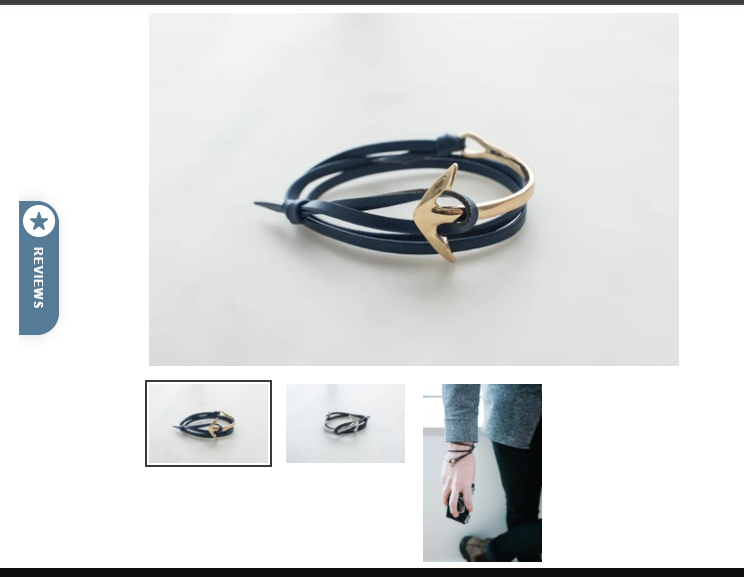
Follow the below steps to customize the site review button:
Step 1: Go to Product Reviews > Settings > General Settings
Step 2: Update settings as per your requirements and click on the Save Settings button to proceed.
Step 3: Now click on the Button Popup Settings and edit as per your brand design and save settings again.
Related Articles
Enable/Disable Product reivew button
Introduction In this article you will learn to enable the Site/Product review button on the front store Here are the steps to Enable/Disable the Site/Product reviews on the front store Step 1: Go to Product reviews >> Settings >> General settings ...Setup Product And Store Reviews
Introduction AiTrillion can make it easy for you to build trust and credibility for your products and your store, through valuable feedback and insights gained from its Reviews module. Learn how to set it up today! Watch a quick video to learn more ...Setup Site Review Gallery
Introduction The site review gallery widget will show all site reviews on one page. This is a step-to-step guide for the setup of site review gallery. Here are the steps to setup site review gallery: Step 1: Go to Product Review >Display Reviews > ...Import Product Or Site Reviews
Introduction AiTrillion allows you to easily import product and site / store reviews from other applications into AiTrillion via the CSV import method. Follow the steps below to import your reviews. Here are the steps to import product or site ...Create Product Review Gallery
Introduction The AiTrillion product review gallery is a widget that allows you to display a collection of customer reviews and ratings in a grid or list format. This is a huge asset when it comes to increased product prevalence and sales. Here is how ...