Export affiliate commissions and corresponding order details as a CSV for reporting and analysis.
Introduction
In this article, we’ll walk you through how to export this data efficiently for better tracking and informed decision-making.
Here are the steps to export affiliate comission and order details as CSV -:
Step 1: Go to Affiliate program >> Affiliate >> Manage affiliates
Step 2: Click on Export Affiliates
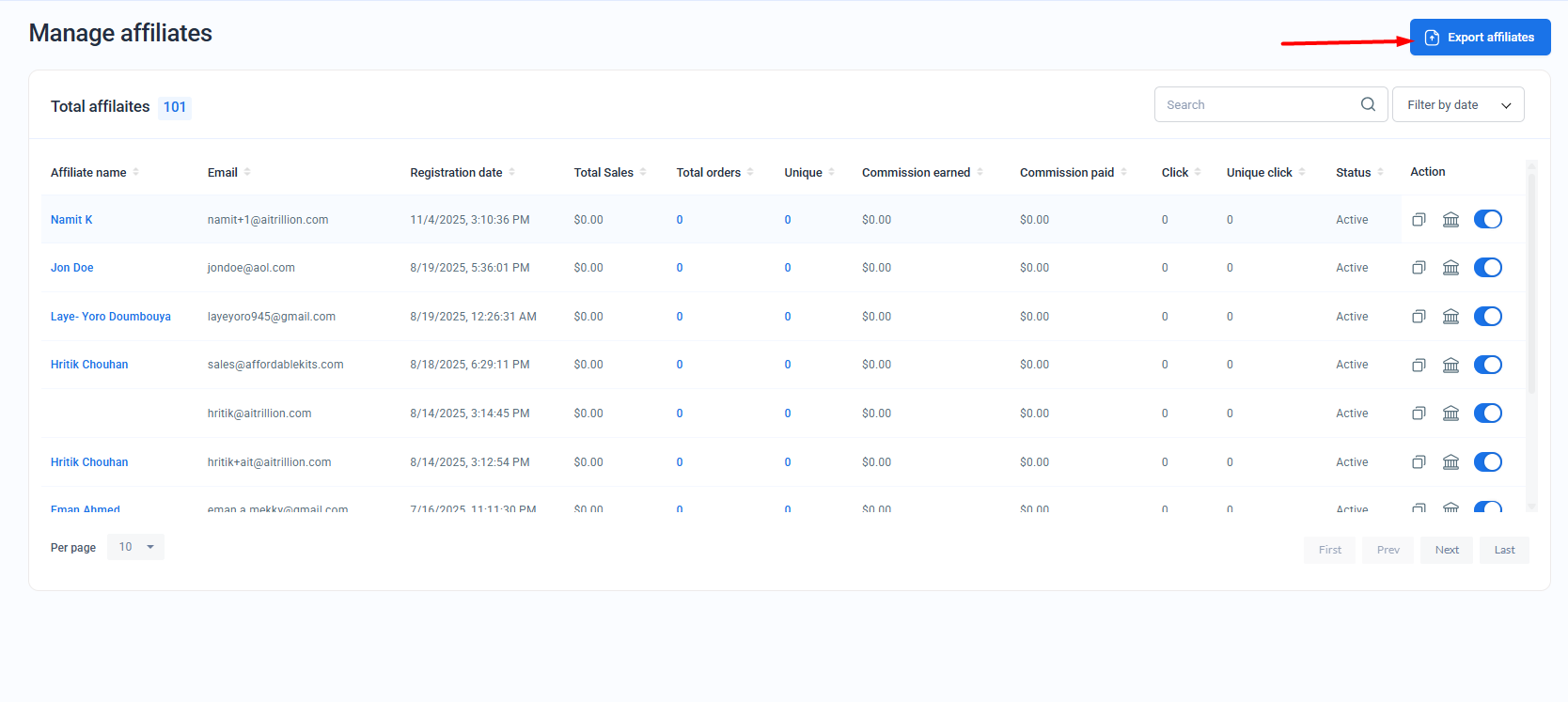
Now, the file will be downloaded, and the following data will be exported:
Affiliate name
Affiliate email
Joined date
Revenue generated
Total orders
Commission earned
Commission paid
Clicks
Unique click
Status
Referral link
Paypal email
Bank details
Related Articles
Affiliate Program – General Configuration
Introduction Dive into the heart of your affiliate program with the Affiliate Program General Configuration. This foundational setting grants you control over key aspects of your affiliate initiative, from commission structures to tracking ...Pay comission to Affiliate
Introduction Affiliate marketing works best when your affiliates are happy—and nothing makes them happier than getting paid on time. Paying commission to affiliates is a crucial step that keeps your program running smoothly. This article explains ...How The Affiliate Program Works?
Introduction An e-commerce affiliate program is a marketing program in which businesses pay affiliates a commission for referring customers to the business's website. The affiliate program provides affiliates with unique links or banners that they ...Export Data In CSV Format From Membership Module
All members’ data can be exported in the CSV file format. Follow the below steps to export Step 1. Go to Dashboard and navigate to Members List. Step 2. Click on the Export Members button and download the data in CSV format.Export Cashback/Store credit report assigned through Cashback module
Introduction Exporting the cashback or store credit report allows you to keep a detailed offline record of all transactions awarded through your workflows. Whether you're analyzing campaign performance, preparing financial reports, or reconciling ...