Enable/ Disable The Ai Box
Introduction:
Discover the flexibility of controlling your e-commerce platform's Ai Box module with AiTrillion. In this article, you can check out how to effortlessly enable or disable the Ai Box Module on your Shopify Store to tailor your website's functionality to your specific business needs.
Here are the steps to take:
Step 1. Go over the profile icon and go to Module Settings.
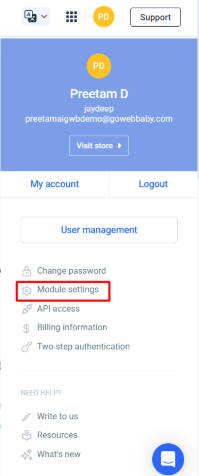
Step 2. Click to Activate and edit the AiBox Settings.
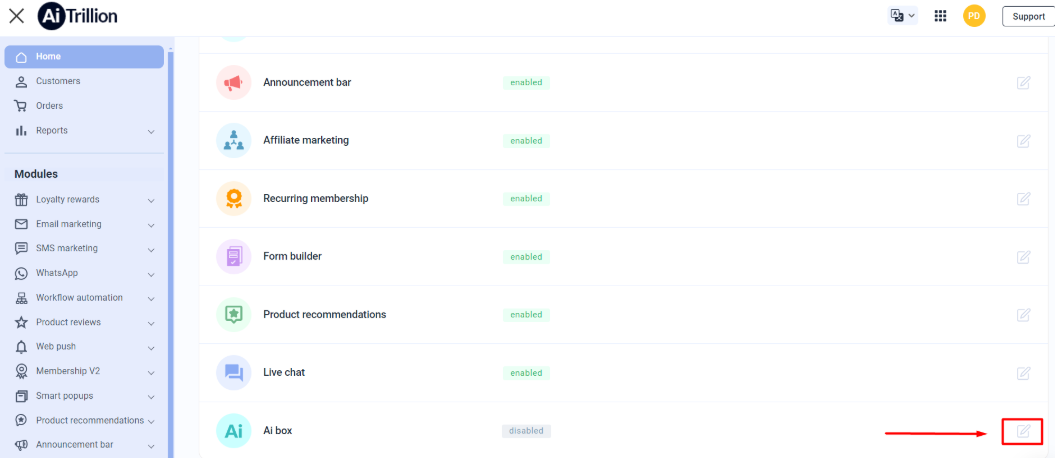
Step 3. Ensure that the module is set to display on the store and choose an icon of your choice as well.
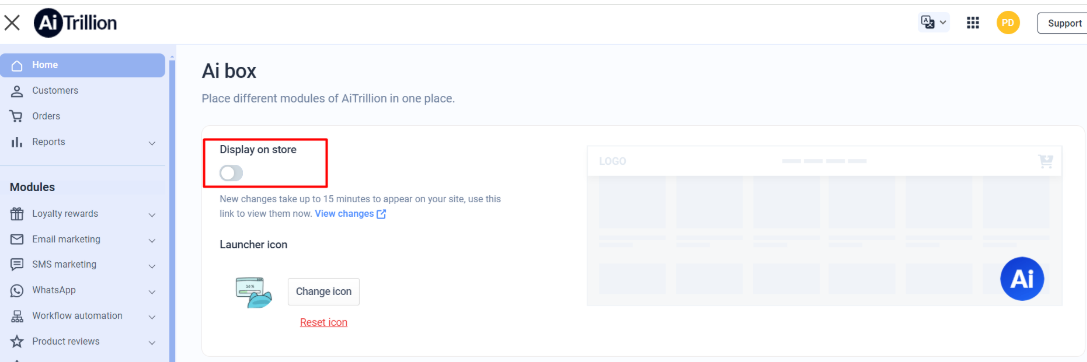
Step 1. Go over the profile icon and go to Module Settings.
Step 2. Click to Activate and edit the AiBox Settings.
Step 3. Ensure that the module is set to display on the store and choose an icon of your choice as well.
Related Articles
Ai Box Module Settings
Introduction: Unlock the full potential of your e-commerce platform with AiTrillion's Ai Box module settings. This article is on configuring and optimizing your Ai Box to enhance the user experience and maximize conversion rates seamlessly. Please ...Customize Ai Box
Introduction: Ai Box is a quick popup on the stores that provides access to all active modules & offers to customers from one place only. Use this article to learn how to customize the look and feel of the Ai Box to match your store theme and provide ...Enable/Disable Affiliate Module
Introduction Discover the power to control your affiliate program effortlessly with the ability to Enable/Disable the Affiliate Module. Empower your platform with this feature to seamlessly manage your affiliate marketing initiatives, ensuring ...Enable / Disable Smart Popup
Introduction Enhance your Shopify store's customer engagement with the power of Smart Popups! Smart Popups are dynamic, customizable pop-up messages that appear on your website to grab your visitors' attention at the right moment. In this article, ...Enable Disable Announcement Bar
Introduction: Learn how to turn on and off announcement bars on your website with ease. This article explains why it's important to control your messaging and shows you how to do it, helping you keep your audience engaged and boost sales. Here are ...