Enable Disable Announcement Bar
Introduction:
Learn how to turn on and off announcement bars on your website with ease. This article explains why it's important to control your messaging and shows you how to do it, helping you keep your audience engaged and boost sales.
Here are the steps to enable/disable Announcement bar:
Step 1. Go to the Announcement Bar > Dashboard.
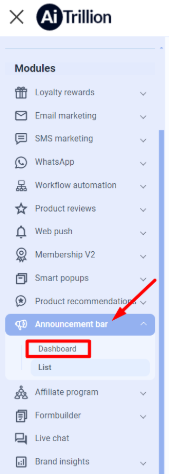
Step 2. From here, you can enable or disable the announcement bar module.
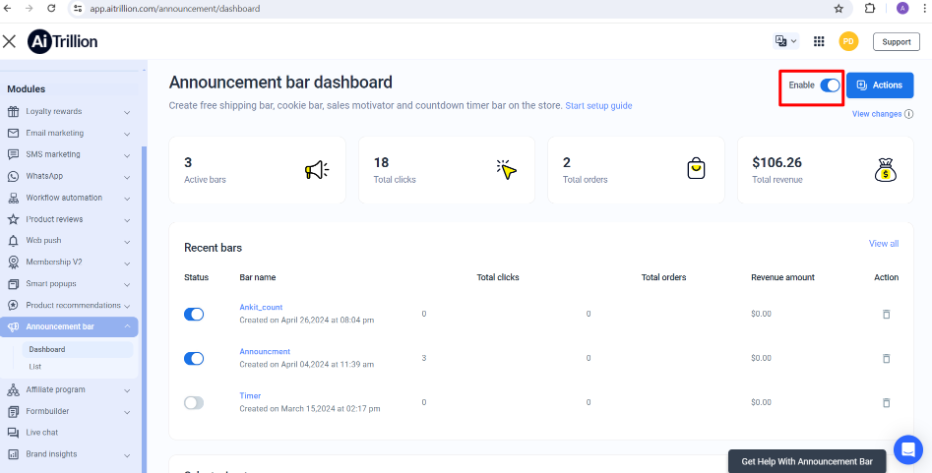
Note📝: Also, you can enable and disable it from the module settings.
Step 3. Hover over the profile icon and go to Module Settings.
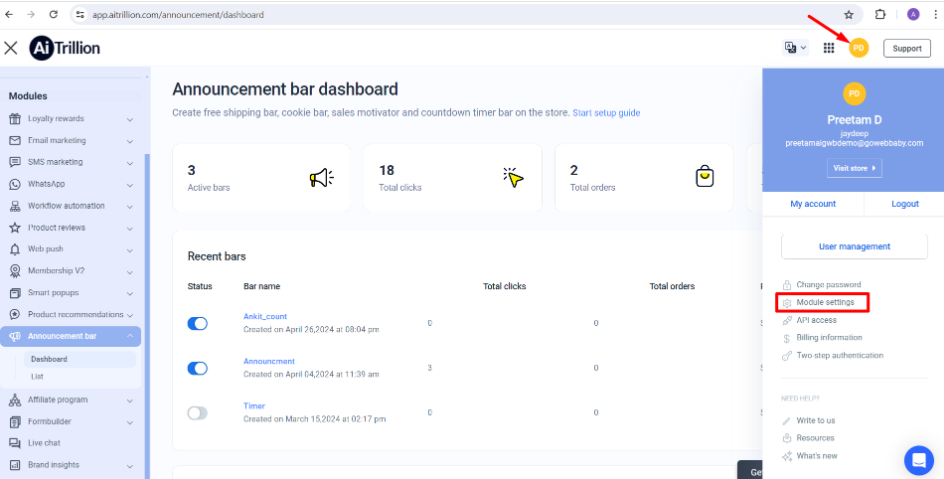
Step 4. Click on the button as shown in the screenshot, and you will be redirected to the module dashboard, where you can enable/disable the module as explained in the steps above.
Here are the steps to enable/disable Announcement bar:
Step 1. Go to the Announcement Bar > Dashboard.
Step 2. From here, you can enable or disable the announcement bar module.
Note📝: Also, you can enable and disable it from the module settings.
Step 3. Hover over the profile icon and go to Module Settings.
Step 4. Click on the button as shown in the screenshot, and you will be redirected to the module dashboard, where you can enable/disable the module as explained in the steps above.
Related Articles
Setup Multiple Announcement Bar
Introduction: Enhance your website's communication strategy by implementing multiple announcement bars. This article explores the benefits and methods of setting up multiple bars, enabling you to effectively convey diverse messages, promotions, and ...Slider animation in Announcement bar
Introduction The announcement bar is a crucial element of any website, serving as a powerful tool to highlight promotions, important updates, and key messages. Adding a slider animation to your announcement bar can make it more dynamic, eye-catching, ...Set an Announcement Bar on your Shopify Store
Introduction: An announcement bar is a strip or banner that is displayed at the top or bottom of an e-commerce website. It is typically used to display important information or messages to website visitors, such as promotions, sales, or special ...Create an announcement bar with a marquee effect
Introduction In this article, we’ll guide you through the process of creating an announcement bar with a marquee effect. Whether you’re looking to highlight a limited-time offer, share exciting news, or keep your visitors informed, this feature can ...Enable point expiry bar on popup
Introduction: Keeping your loyalty program engaging and effective means reminding customers to use their points before they expire. One powerful way to do this is by enabling a point expiry bar directly on your pop-up. This visual reminder creates ...