Customize Ai Box
Introduction:
Ai Box is a quick popup on the stores that provides access to all active modules & offers to customers from one place only. Use this article to learn how to customize the look and feel of the Ai Box to match your store theme and provide a seamless experience to your customers.
Follow the steps given below to customize the AiTrillion AiBox to look and feel exactly the way you need it to.
Step 1. Go to Module Settings.
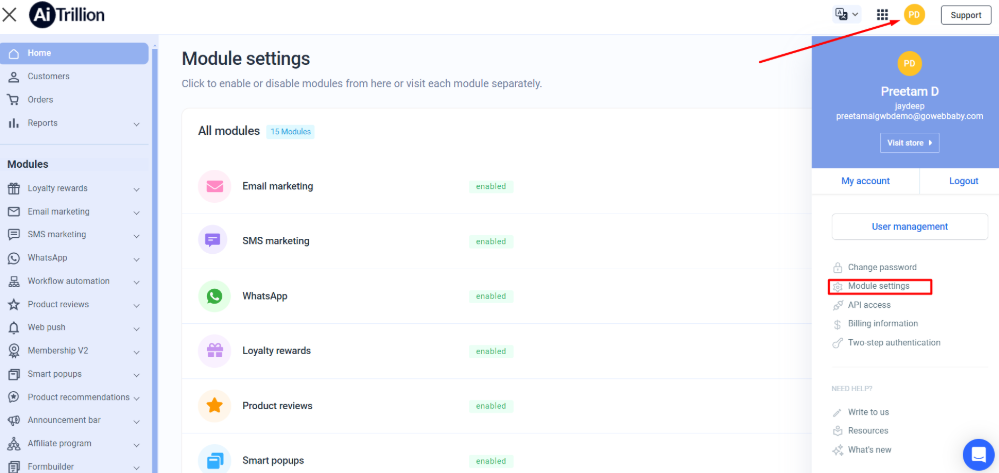
Step 2. Enable the module.

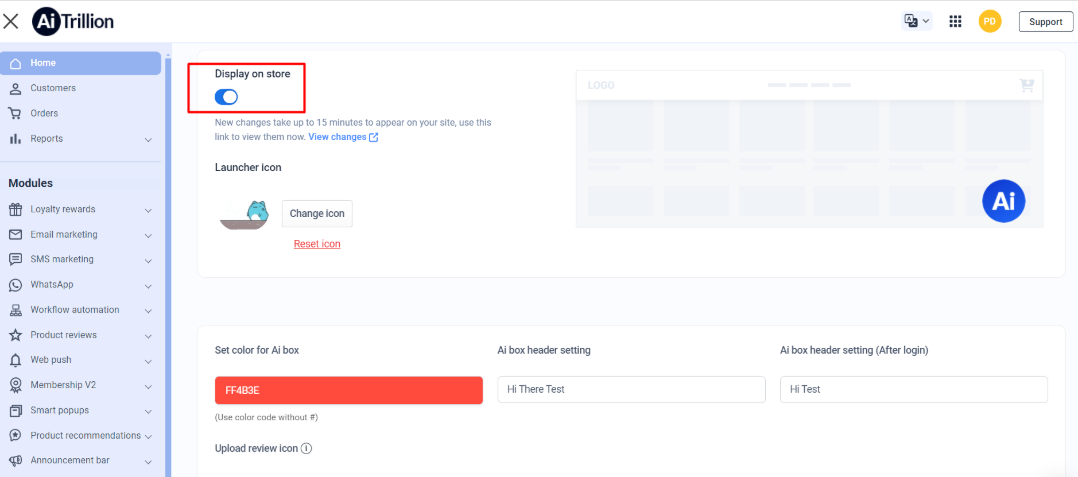
Step 3. Here you can customize the Ai Box settings as shown in the picture below. Among the options you have are:
-
Change or reset the icon used to open the AiBox
-
Set a color for the AiBox
-
Make header settings for the AiBox
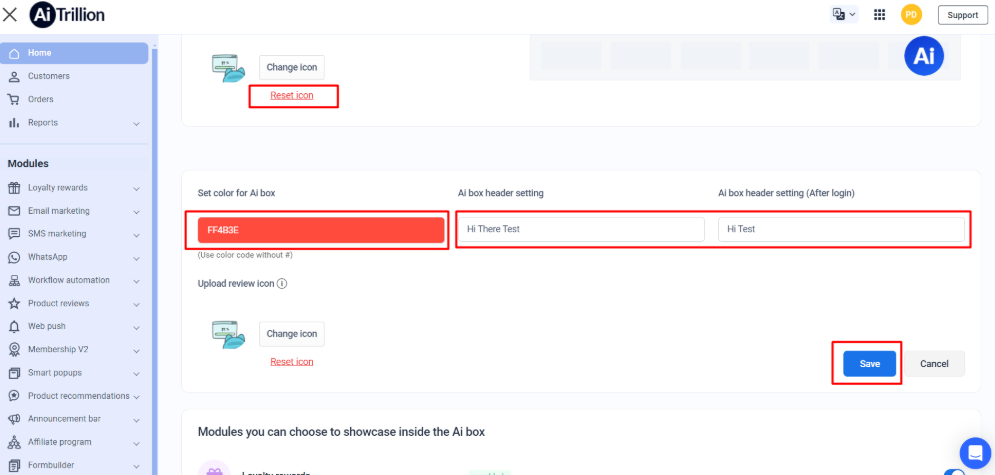
Step 4.
Once you have made the settings of your choice, click the save button.
Step 1. Go to Module Settings.
Step 2. Enable the module.
Step 3. Here you can customize the Ai Box settings as shown in the picture below. Among the options you have are:
-
Change or reset the icon used to open the AiBox
-
Set a color for the AiBox
-
Make header settings for the AiBox
Step 4.
Once you have made the settings of your choice, click the save button.
Related Articles
Ai Box Module Settings
Introduction: Unlock the full potential of your e-commerce platform with AiTrillion's Ai Box module settings. This article is on configuring and optimizing your Ai Box to enhance the user experience and maximize conversion rates seamlessly. Please ...Enable/ Disable The Ai Box
Introduction: Discover the flexibility of controlling your e-commerce platform's Ai Box module with AiTrillion. In this article, you can check out how to effortlessly enable or disable the Ai Box Module on your Shopify Store to tailor your website's ...Customizing the Newsletter section in the Ai Box
Introduction: Explore the power of customization with AiTrillion's newsletter section in the Ai Box. Learn how to tailor your newsletters effortlessly to engage your audience and drive meaningful interactions. Learn how to make custom settings for ...Customize Send Email In The Membership Module
You can setup emails directly in each plan while creating a new plan or updating the existing one. Follow the below steps to customize the email for each plan. Step 1: Go to Membership >> Dashboard >> and create a new plan or updating the existing ...Customize loyalty popup panel
Introduction Welcome to the world of Loyalty Rewards in AiTrillion! In this article, we'll show you how to showcase your Loyalty Rewards program directly on your store, engaging your customers and enticing them to participate. By displaying your ...