Customer facing features of the Customer Account Module
Introduction
In this article, we will explore the customer-facing features of the Customer Account Module and how they can enhance the overall shopping experience, increase engagement, and ultimately boost your store’s performance during peak sales periods
Overview🗂️
Home
My Profile
My Order
My Coupon
Loyalty Rewards
Product Reviews
Product Recommendations
Membership
Affiliate Program
Change Password
Logout
Here are the features of the customer account module -:
1. Home
The Home tab enhances the shopping experience by providing a streamlined view of Order Statistics, Available Coupons, the VIP Program (Tier Details), Recent Orders, Frequently Bought Products (based on past purchases), and Personalized Recommendations (based on recent views).
To setup Home tab - Click here
2. My Profile
My profile tab allows customers to manage their personal information with ease. Customers can update their first name, last name, email address, mobile number and additionally, they can manage their address directly from the profile page. The customer can also Subscribe/Unsubscribe to email emarketing and sms marketing. The tag will be added to customers if you have specified a tag to assign.
To add a Custom field on the My Profile tab - Click here
3. My Order
In the My Order tab, customers can view their order history, reorder products they have previously purchased, and leave reviews for their past purchases. Key features include:
Quick Access to Order Details: Important order information is readily available with a single click, making it easy for customers to find what they need.
Seamless Review Process: Customers are promptly shown the option to leave a review, and they can do so without navigating away from the order page.
Convenient Reorder Option: The reorder button allows customers to effortlessly repurchase previously ordered items with ease.
Customers can also filter the orders according to following data
1. Date Filter
Filter orders based on the time they were placed:
Today – Shows orders placed on the current date.
Last 7 days – Displays orders placed within the past 7 days.
Last 30 days – Filters orders from the last 30 days.
Custom date – Allows the customer to select a custom date range for order filtering.
2. Financial Status
Filter orders by their payment status:
Paid
Authorized
Payment pending
Partially paid
Refunded
Partially refunded
3. Fulfillment Status
Sort orders by their fulfillment progress:
Fulfilled
Unfulfilled / Cancelled
Partially fulfilled
 Tip: Customers can also Clear All filters with one click to reset their search and view the complete order list again.
Tip: Customers can also Clear All filters with one click to reset their search and view the complete order list again.
4. My Coupon
The My Coupon tab provides customers with access to available coupons, including those earned through loyalty programs. This feature makes it easy for customers to find and use discounts, enhancing the value they receive from their purchases and driving repeat business. Configured by the seller for the customer
For more info on My Coupon - Click here
5. Loyalty Rewards
The Loyalty Rewards tab offers a comprehensive overview of a customer’s points, including available points, lifetime points accumulated, and claimed rewards.
6. Product Reviews
Under the Product Reviews tab, customers can manage their reviews.
Find questions and answers asked on the different products at one place
Note📝: The question and answer will visible if the question is asked from the same account which you are logged in.
7. Product Recommendations
The Product Recommendations tab displays products based on the customer’s browsing history, including recently viewed items and based on recently view it also recommends the products.
8. Membership
The Membership tab provides details about the customer’s membership status.
Membership V2
For Membership V2, it includes information such as the membership name, status, and creation date.
Membership V1 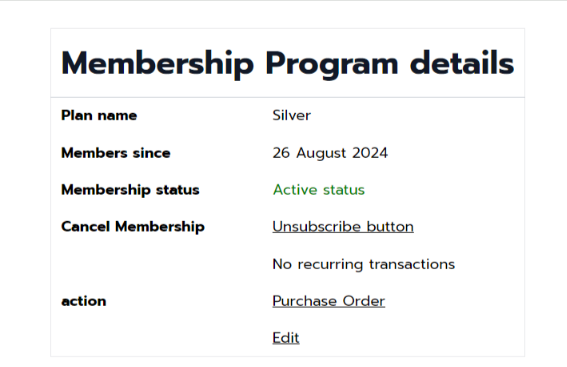
To setup Membership V1 - Click here
For Membership V1, it outlines the plan details and has option to change card details.
9. Affiliate Program
The Affiliate Program tab offers customers a direct link to the affiliate portal.
10. Change Password

The Change Password tab allows customers to update their account password whenever necessary.
11. Logout

Related Articles
Enable AiTrillion Customer account in Shopify new customer account
Introduction In this article, you will learn about using an Aitrillion customer account with a new Shopify Customer account. What is Customer Account? AiTrillion "Customer Account" is a revolutionary enhancement replacing Shopify's default My Account ...Setup AiTrillion Customer account on Shopify Legacy account
Introduction In this article, we’ll dive into the benefits of enabling customer accounts, how they streamline the shopping process, and step-by-step instructions on how to activate and manage these accounts effectively. Overview?️ What is Customer ...Exclusive Features Available On AiTrillion
Introduction: AiTrillion provides a list of exclusive features to increase customer engagement and sales in the store. Everything From Email Marketing Automation+ Loyalty Rewards Program + Product Reviews + Web Push Notifications + Popups + Product ...Main Features Of Form Builder App
Introduction Form Builder app is one of the best ways to create a form on your store. Through this app, your customer can fill out the form and submit their details without any hassle. You can also create multiple types of forms using the Form ...Change language of the Customer account
Introduction In this article, we'll guide you through the steps to change the language of the Customer Account, ensuring your store is accessible and user-friendly for all your customers Here are the steps to change the language of the Customer ...