Export Customers List
Introduction:
In this article, we'll guide you through the process of exporting your customers list
Here are the steps to export customers list
Step 1. Go to Customers >> List
Step 2. Click on the three dots and then choose export customers.
=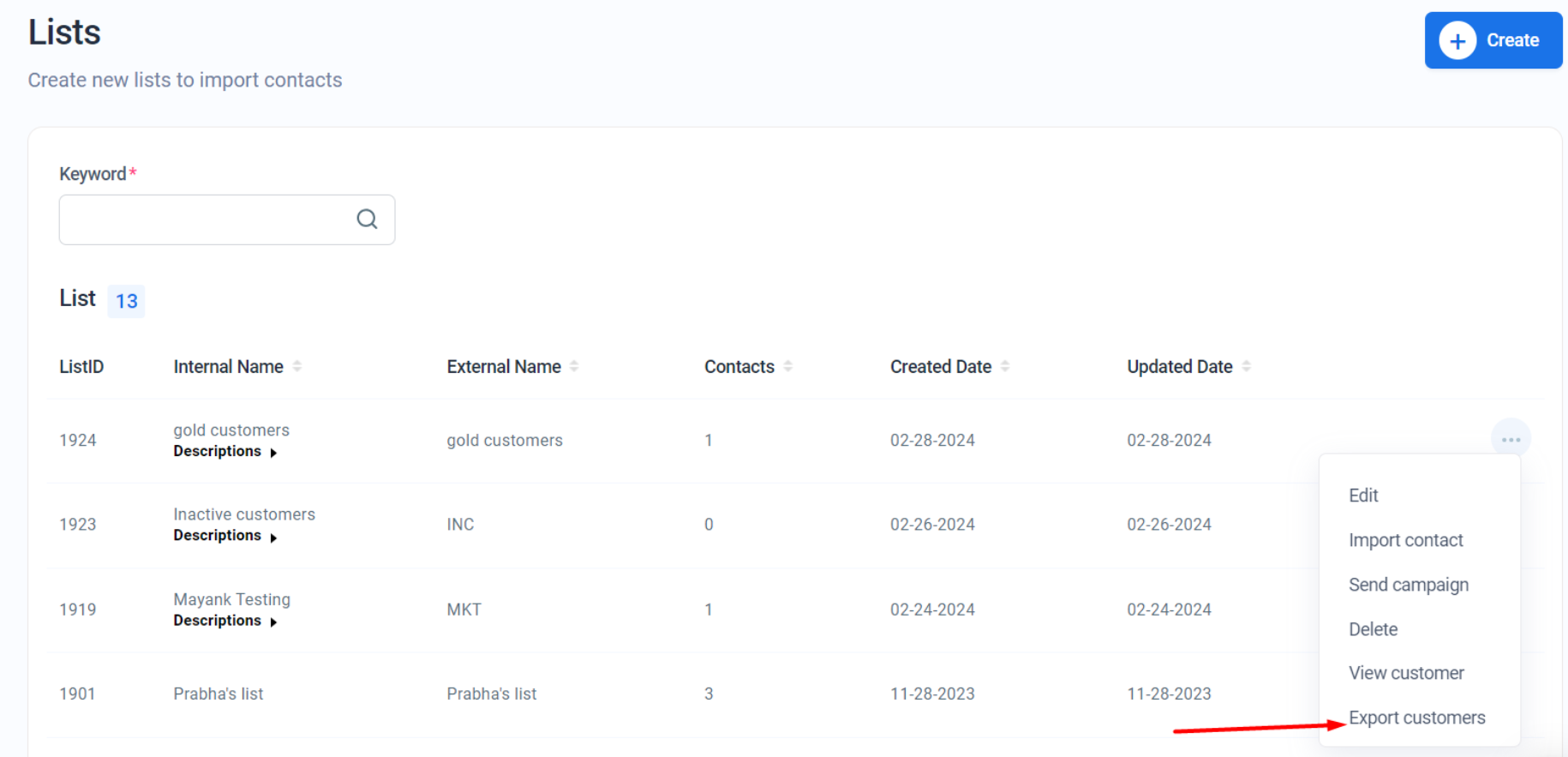
Related Articles
Export Customers Segment Wise
Introduction: In this article, we'll guide you through the process of exporting your customers by specific segments. Here are the steps to export customers list and segment wise: Step 1: Go to Customers >> Segment Step 2: Click on the three dots and ...View And Export CSV Of Customers Submission List From The Form
Introduction Form builder gives you an option to export your customer’s submissions. You can view the submission results directly through the application. Additionally, you can also export your data to a CSV file. Here are the steps to View and ...Create and export a loyalty points balance sheet
Introduction In this article, we'll walk you through the step-by-step process of generating a detailed balance sheet that provides insights into your customers' accumulated points, redemptions, and overall loyalty program activity. Follow these steps ...Assign Customers in a List.
Introduction: Now you can manage lists for your customers that can be used to reach them in a personalized way. Here are the steps to assign customers in a list: Step 1: Navigate to the Customers section of AiTrillion. Step 2. In the customers ...Export customer's birthday
Introduction Export Customer Birthdays! Now, effortlessly gather and organize your customers' birthday data with ease Here are the steps to export the customer's birthday: Step 1: Go to Customers >> All customers >> Add filter Step 2: Search birthday ...