Change language of the Customer account
Introduction
In this article, we'll guide you through the steps to change the language of the Customer Account, ensuring your store is accessible and user-friendly for all your customers
Here are the steps to change the language of the Customer Account-:
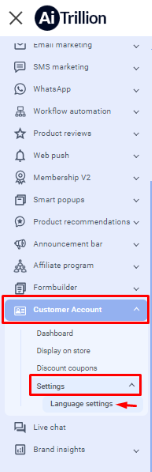 Now there are two ways to change the language
1.) Automatically change
2.) Manually change
Now there are two ways to change the language
1.) Automatically change
2.) Manually change
In this article, we'll guide you through the steps to change the language of the Customer Account, ensuring your store is accessible and user-friendly for all your customers
Here are the steps to change the language of the Customer Account-:
Now there are two ways to change the language
1.) Automatically change
2.) Manually change
1.) Automatically change
Click on Select Language, Select the language and Click on Update
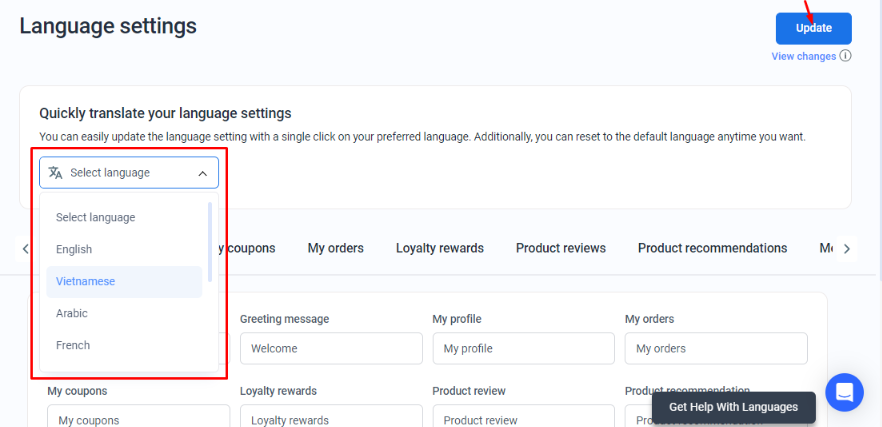
Click on Select Language, Select the language and Click on Update
2.) Manually change
Select the menu, make the language changes according to your need and click on update
Select the menu, make the language changes according to your need and click on update
Related Articles
Change the language on the Unsubscribe page
Introduction Changing the language on the unsubscribe page in AiTrillion helps you deliver a clear and localized experience for your customers. By updating the unsubscribe page language, you can ensure that customers easily understand the unsubscribe ...How to change AiTrillion language (Application language)?
Introduction Changing the language of your AiTrillion application is a simple yet powerful way to enhance your user experience. Improve usability for non-English speakers, or simply prefer another language, AiTrillion provides an easy way to switch ...Change the language in AiTrillion App
Introduction: Experience AiTrillion in your preferred language. Explore this article on changing the language settings. Ensuring seamless navigation and comprehension for users across different linguistic preferences. Here are the steps to take: Step ...Customer facing features of the Customer Account Module
Introduction In this article, we will explore the customer-facing features of the Customer Account Module and how they can enhance the overall shopping experience, increase engagement, and ultimately boost your store’s performance during peak sales ...Language configuration for Loyalty rewards
Introduction In this article, we'll explore how to customize and adjust the language settings for your Loyalty Rewards Program. Tailoring the language ensures that your loyalty program communicates effectively with your customers, enhancing their ...