Add/remove support agents to the AiTrillion WhatsApp chat system.
Introduction:
AiTrillion allows you to add, remove and use multiple agents in its WhatsApp Chat module. Read this blog to learn how to add multiple agents.
Here are the steps to go.
Step 1. Navigate to WhatsApp and click on WhatsApp Chat
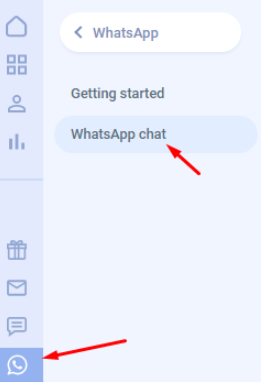
Step 2. Head over to chat operators.
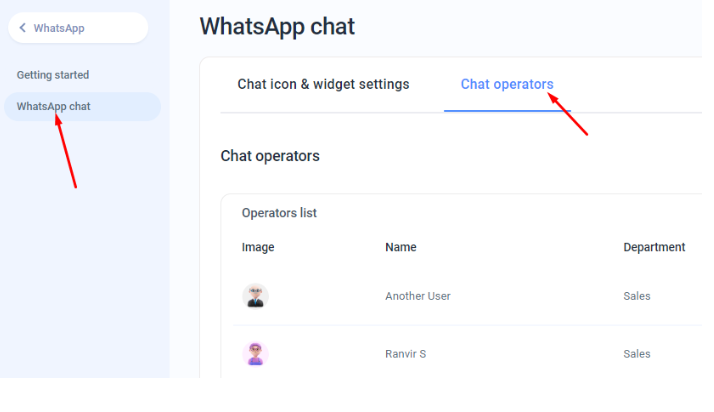
Step 3. Click on the Add Operator button
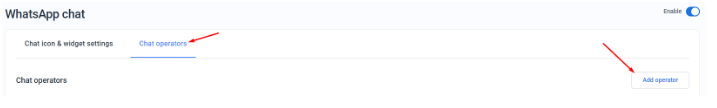
Step 4. Enter your details and click Save.
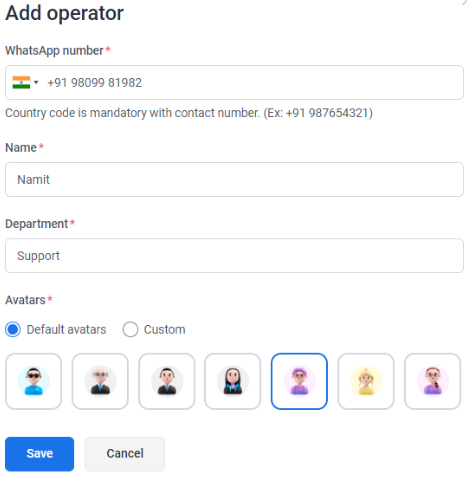
Step 5. You will then see the operator added in the chat operators area.
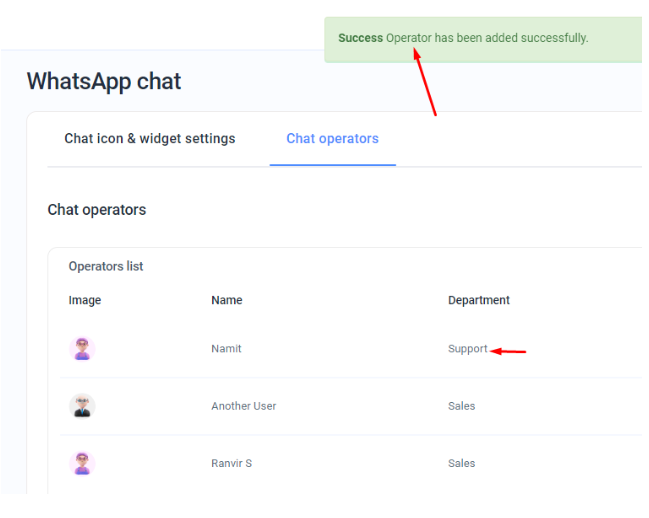
Step 6. If you need to edit or delete the chat operator, you can do so by clicking the three dots under the action column.
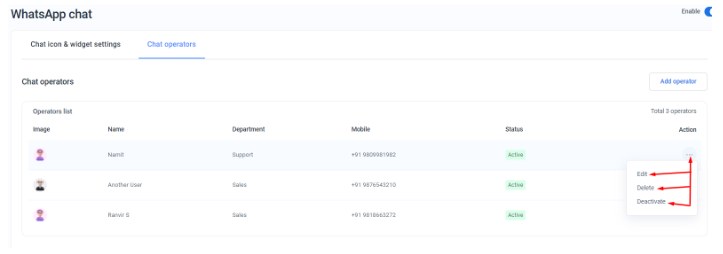
AiTrillion allows you to add, remove and use multiple agents in its WhatsApp Chat module. Read this blog to learn how to add multiple agents.
Here are the steps to go.
Step 1. Navigate to WhatsApp and click on WhatsApp Chat
Step 2. Head over to chat operators.
Step 3. Click on the Add Operator button
Step 4. Enter your details and click Save.
Step 5. You will then see the operator added in the chat operators area.
Step 6. If you need to edit or delete the chat operator, you can do so by clicking the three dots under the action column.
Related Articles
Enable multiple support agents on my AiTrillion WhatsApp Widget.
Introduction: You can now choose if you want to offer single-agent assistance on your site with WhatsApp or if you want a multi-agent option. Read this article to learn how to configure this WhatsApp facility with AiTrillion. Here are the steps to ...Set available hours for my AiTrillion WhatsApp Chat.
Introduction: AiTrillion allows you to specify available chat hours for your WhatsApp Chat support system. Here are the steps to take. Step 1. Navigate to WhatsApp and click on WhatsApp Chat Step 2. Head over to chat support operators. Step 3. Make ...How to Install & connect AiTrillion with Shopify?
Introduction Integrating AiTrillion, the all-in-one Shopify marketing app, with your store is quick and seamless! Follow these step-by-step instructions to complete the setup and start using powerful automation tools to boost sales. ? Step-by-Step ...Set up the AiTrillion Whatsapp Chat widget
Introduction. The AiTrillion WhatsApp chat widget is what your customers will see when they click on the chat button. Here are the steps to setup Whatsapp chat widget: Step 1. Navigate to WhatsApp >> click on WhatsApp Chat Step 2. Choose your choice ...Next steps after you install AiTrillion
Introduction Congratulations on installing AiTrillion! ? Now, let’s set up the essentials to maximize its features and enhance your Shopify store’s marketing, automation, and customer engagement. Follow this step-by-step guide to get started: ...