Update Sales Motivator Bar Without Re-Loading The Page
Introduction:
Step 1. Go to the Shopify dashboard.
Step 2. Select Online store > Actions > Edit code.
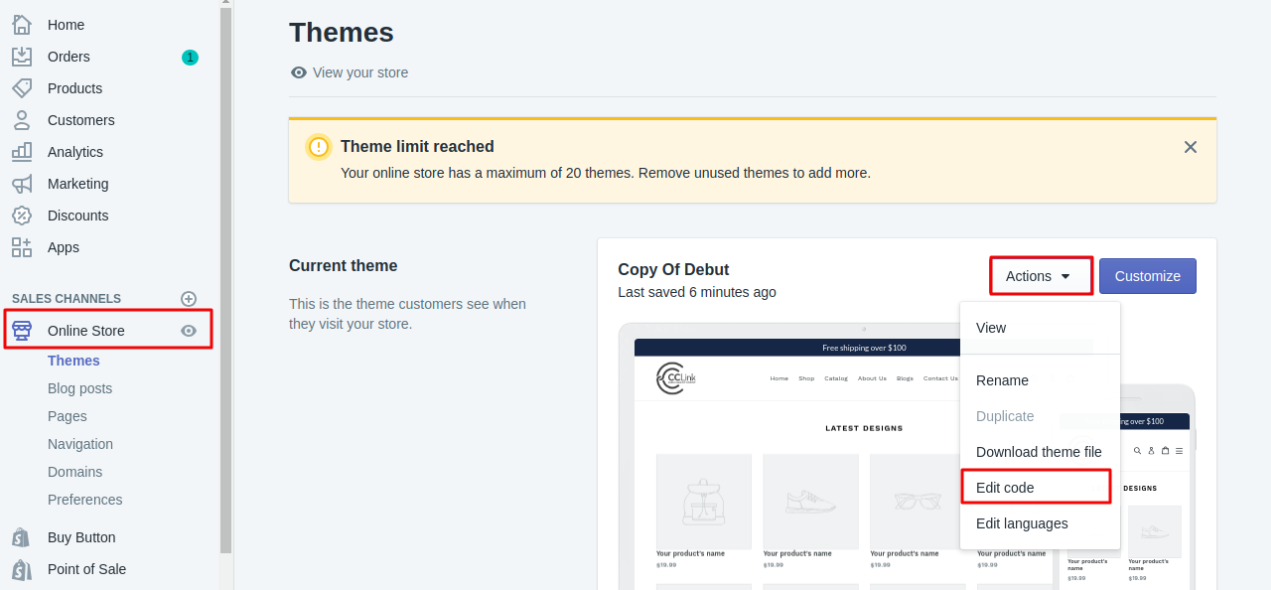
Step 3. You need to Insert this aaa_announce_ajax_cart class into your store theme.
Step 4. Find product-template.liquid file then finds AddToCart in the code.

Step 5. Navigate slider to the end and Insert copied code over there, Save update.
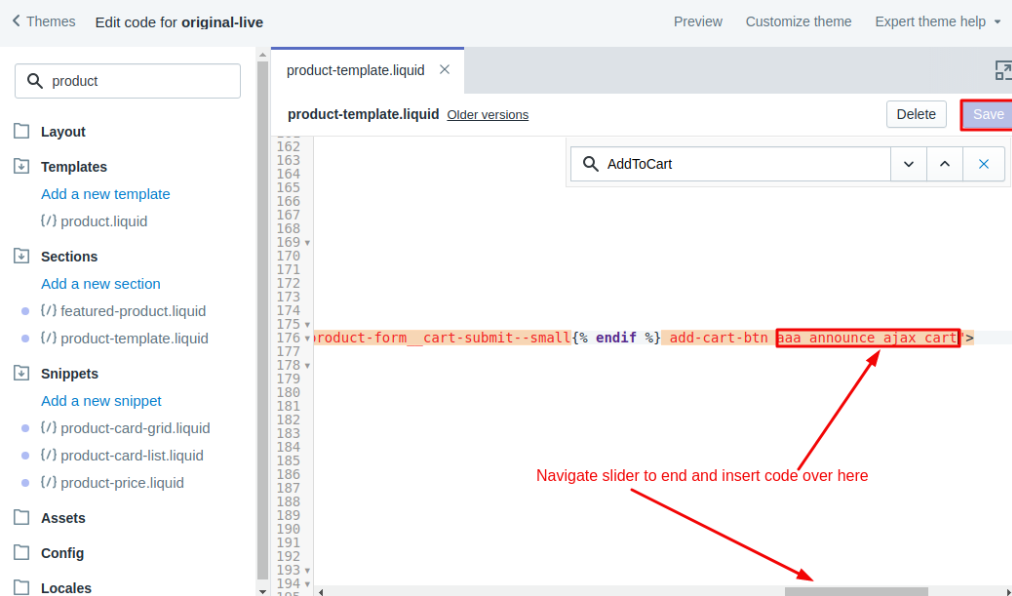
Step.6 Follow the same process and Insert the copied class in product-card-grid.liquid file. Skip this step if you are using the “Venture” theme in your store.
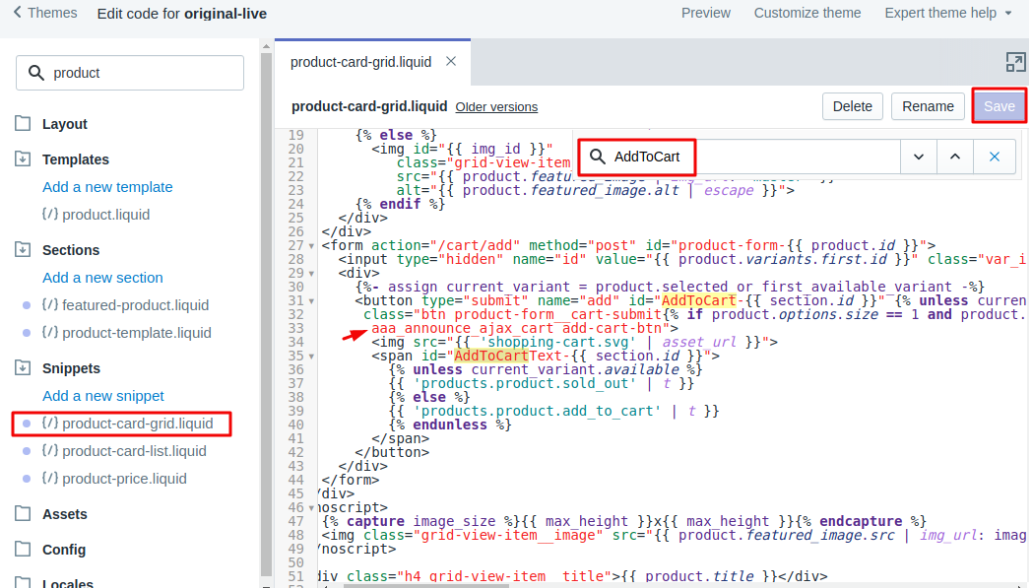
After having these changes at your store, you will find the sales motivator bar works very smoothly and show remaining value which needs to be added in the cart to avail the discount offer.
Preview – For getting free shipping, a customer has to buy a product more than $100
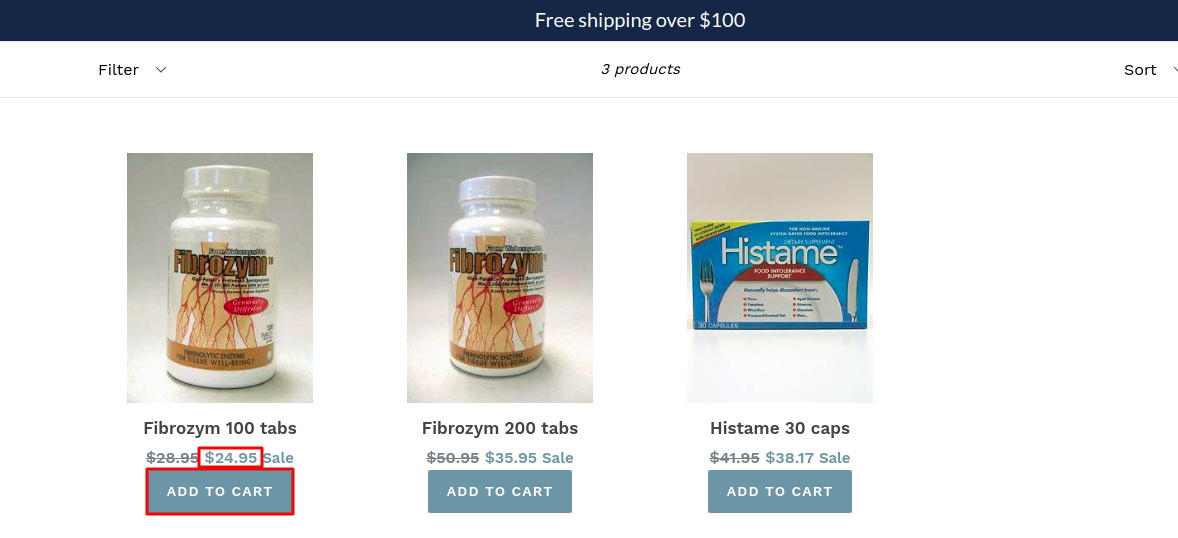
Add this product to the cart and the bar will show you the changes without redirecting to the cart page.
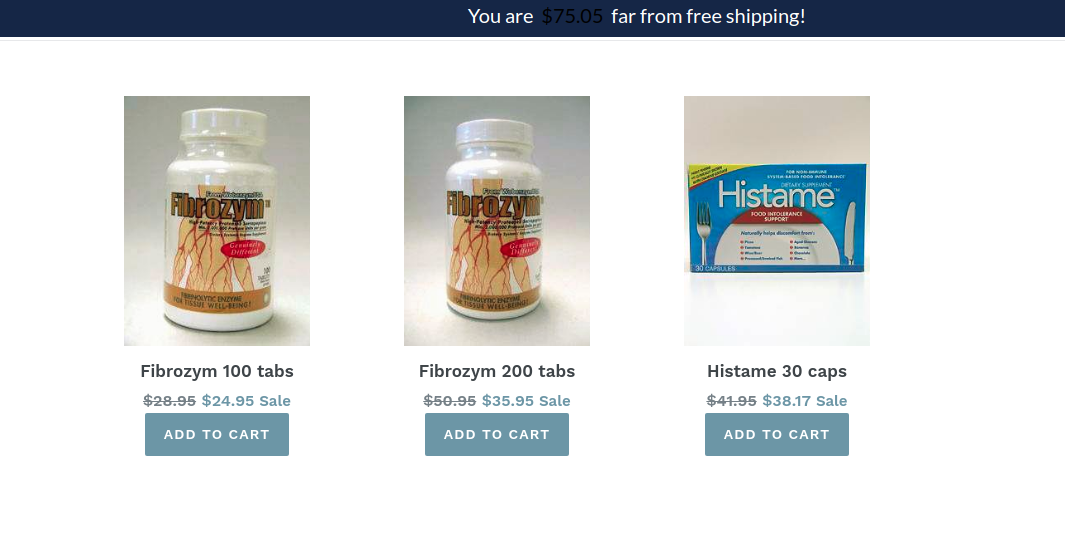
Step 1. Go to the Shopify dashboard.
Step 2. Select Online store > Actions > Edit code.
Step 3. You need to Insert this aaa_announce_ajax_cart class into your store theme.
Step 4. Find product-template.liquid file then finds AddToCart in the code.
Step 5. Navigate slider to the end and Insert copied code over there, Save update.
Step.6 Follow the same process and Insert the copied class in product-card-grid.liquid file. Skip this step if you are using the “Venture” theme in your store.
After having these changes at your store, you will find the sales motivator bar works very smoothly and show remaining value which needs to be added in the cart to avail the discount offer.
Preview – For getting free shipping, a customer has to buy a product more than $100
Add this product to the cart and the bar will show you the changes without redirecting to the cart page.
Related Articles
Setup A Sales Motivator Bar
Introduction: A sales motivator bar motivates your customers to buy more from the store and increases your store's profitability without burning extra money. Watch a quick 5-minute video on the setup of the Sales motivator bar Follow the steps given ...Shopify Store Optimization: How to Improve Loading Speed and Boost Sales
Introduction: The Importance of Swift Loading Times: A Real-Life Example Demonstrating Elevated Sales and Customer Satisfaction Slow loading speeds can significantly impact Shopify stores, affecting both sales figures and customer satisfaction. ...Custom loyalty rewards page
Introduction In this article, we'll show you how to effortlessly set up and personalize a dedicated page of Loyalty Rewards. Follow these steps to set up a custom Loyalty Rewards Page: Step 1: Go to Loyalty Rewards > Display On Store. Then click on ...Enable Disable Announcement Bar
Introduction: Learn how to turn on and off announcement bars on your website with ease. This article explains why it's important to control your messaging and shows you how to do it, helping you keep your audience engaged and boost sales. Here are ...Slider animation in Announcement bar
Introduction The announcement bar is a crucial element of any website, serving as a powerful tool to highlight promotions, important updates, and key messages. Adding a slider animation to your announcement bar can make it more dynamic, eye-catching, ...