Check for failed SMS in AiTrillion.
Introduction:
By exploring this feature, you can check the total number of failed SMS in your SMS marketing campaign.
Step 1. Go to SMS Marketing >> Dashboard.
Here you will be able to see all the SMS that failed from your campaigns.
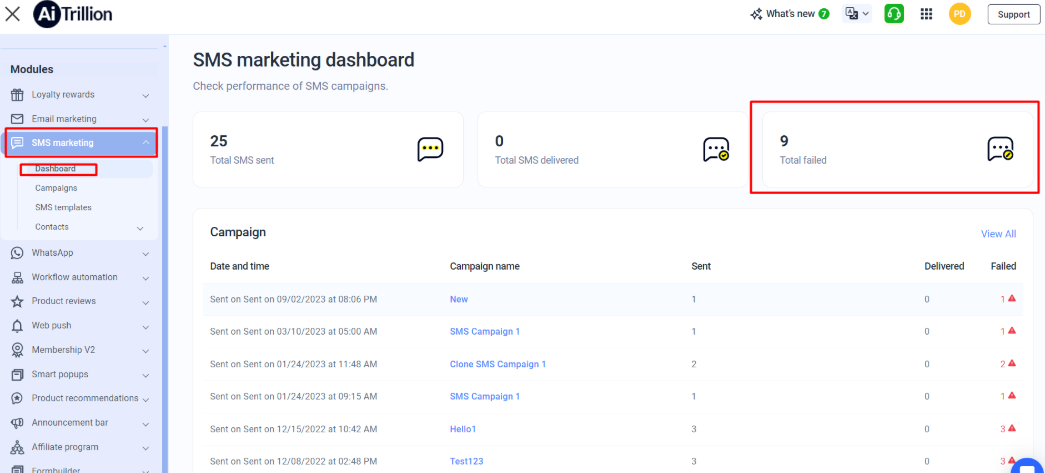
Clicking on this tab will bring up a campaign report that will show the failed SMS per campaign in a columnar format.
Clicking on this tab will bring up a campaign report that will show the failed SMS per campaign in a columnar format.
Related Articles
Learn AiTrillion SMS credit system
Introduction Explore the AiTrillion billing system for SMS, understanding why credit values differ between countries and what is included with these credits. Overview?️ Understanding Credits Character limit of SMS Why AiTrillion Prefers SMS Credits? ...Next steps after you install AiTrillion
Introduction Congratulations on installing AiTrillion! ? Now, let’s set up the essentials to maximize its features and enhance your Shopify store’s marketing, automation, and customer engagement. Follow this step-by-step guide to get started: ...How to Enable & Set Up AiTrillion on Your Shopify Store?
Setting up AiTrillion on your Shopify store is quick and easy! Follow these simple steps to activate the app and start leveraging its powerful features. ✅ Step-by-Step Guide: Step 1: Check Your Dashboard If you’re a new Shopify seller, you'll see a ...Check the failed status of the WhatsApp message
Introduction Monitoring the status of WhatsApp messages within a workflow is essential to ensure effective customer communication. If a message fails to send, identifying the reason helps you take corrective action and maintain message reliability. ...How to Install & connect AiTrillion with Shopify?
Introduction Integrating AiTrillion, the all-in-one Shopify marketing app, with your store is quick and seamless! Follow these step-by-step instructions to complete the setup and start using powerful automation tools to boost sales. ? Step-by-Step ...