AiTrillion Live Chat Settings.
Introduction:
Use this document to learn more about how you can set up AiTrillion live chat and fine-tune it to do exactly what you want.
Follow the steps below to customise the settings for the Live Chat.
Step 1. Go to Live Chat
from the left navigation, and once open, click on the live chat settings button.
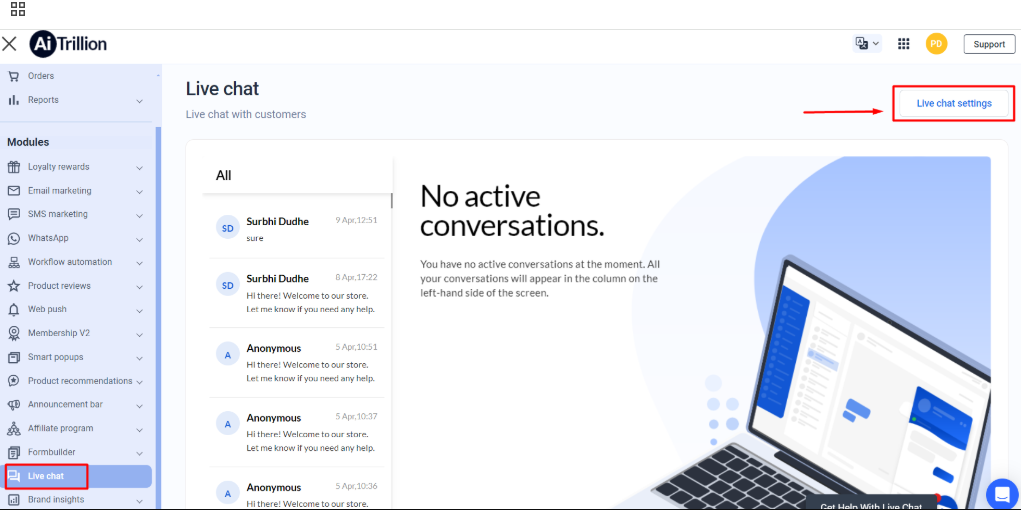
Step 2. Make the settings of your choice and click save when done. Remember you can change the live chat icon and the chat admin images too!
Step 1. Go to Live Chat
from the left navigation, and once open, click on the live chat settings button.
Step 2. Make the settings of your choice and click save when done. Remember you can change the live chat icon and the chat admin images too!
Related Articles
Customize AiTrillion live Chat Automatic Messages.
Introductions: Do you want to use automatic responders on your website's live chat system? Sure! Here is AiTrillion and its live chat settings to help you setup auto responders. Note? Ensure that this module is enabled. To learn how to enable or ...Receive Live Chat Notification In Your Email
Introduction: AiTrillion can now inform you of incoming chats by sending a notification email to your email address. Learn how to enable this using this AiTrillion Live Chat Knowledgebase. Note?Ensure that this module is enabled. To learn how to ...Enable/disable AiTrillion Chat
Introduction: Use this article to learn how to enable or disable the AiTrillion Live Chat system on your online store. Here are the steps to Enable/Disable live chat: Step 1. Hover over the profile. And clicking the edit icon next to the live chat ...Setup a custom WhatsApp Chat button.
Introduction: Use this blog to learn how you can set up a custom WhatsApp chat button and icon for your website. Here are the steps to take. Step 1. Navigate to WhatsApp and click on WhatsApp Chat Step 2. Click on Chat Icon and Widget Settings, and ...How to Install & connect AiTrillion with Shopify?
Introduction Integrating AiTrillion, the all-in-one Shopify marketing app, with your store is quick and seamless! Follow these step-by-step instructions to complete the setup and start using powerful automation tools to boost sales. ? Step-by-Step ...