Receive Live Chat Notification In Your Email
Introduction:
AiTrillion can now inform you of incoming chats by sending a notification email to your email address.
Learn how to enable this using this AiTrillion Live Chat Knowledgebase.
Note📝Ensure that this module is enabled. To learn how to enable or disable live chat, click here.
Note📝Ensure that this module is enabled. To learn how to enable or disable live chat, click here.
Here are the steps to receive live chat notification on email:
Here are the steps to receive live chat notification on email:
Step 1. Go to Live chat
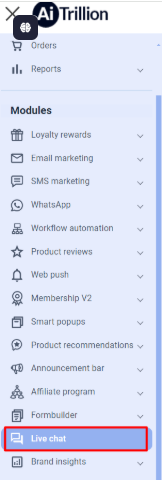
Step 2. Go to the live chat settings by clicking on the button.
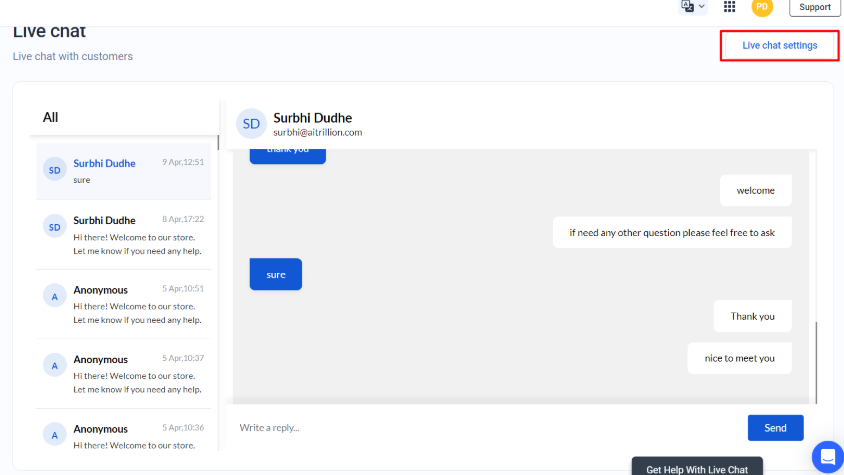
Step 3. In the Message setting section at the bottom of the live chat settings page, place a checkmark in the 'Notify by email' box and click Save settings when done.
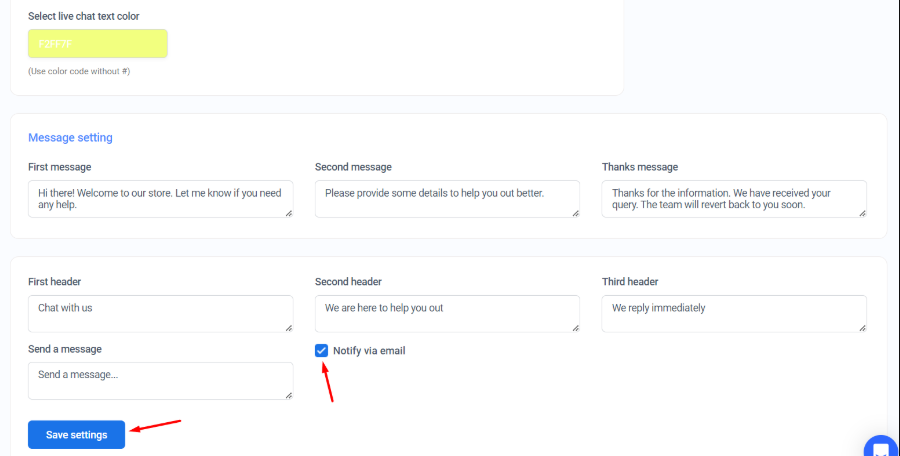
Step 2. Go to the live chat settings by clicking on the button.
Step 3. In the Message setting section at the bottom of the live chat settings page, place a checkmark in the 'Notify by email' box and click Save settings when done.
Related Articles
Customize AiTrillion live Chat Automatic Messages.
Introductions: Do you want to use automatic responders on your website's live chat system? Sure! Here is AiTrillion and its live chat settings to help you setup auto responders. Note? Ensure that this module is enabled. To learn how to enable or ...AiTrillion Live Chat Settings.
Introduction: Use this document to learn more about how you can set up AiTrillion live chat and fine-tune it to do exactly what you want. Follow the steps below to customise the settings for the Live Chat. Step 1. Go to Live Chat from the left ...Reply To A Customer On His Query using AiTrillion Live Chat
Introduction: This article tells you more about how you can reply to messages sent to you by your customers from the AiTrillion live chat system. Here are the steps to reply customer on his query: Step 1: Go to Live Chat Step 2. Click on the message ...Unable To Send/Receive An Email?
Here are the steps if you are unable to Send/Receive an email -: Step 1: Go to Form Builder>> Dashboard Note?: If you are not using the Registration/Wholesale Registration form, proceed to Step 2, otherwise, skip this step. Step 2: Select the email ...Enable/disable AiTrillion Chat
Introduction: Use this article to learn how to enable or disable the AiTrillion Live Chat system on your online store. Here are the steps to Enable/Disable live chat: Step 1. Hover over the profile. And clicking the edit icon next to the live chat ...