Setup Multiple Announcement Bar
Introduction:
Enhance your website's communication strategy by implementing multiple announcement bars. This article explores the benefits and methods of setting up multiple bars, enabling you to effectively convey diverse messages, promotions, and updates to your audience, ultimately boosting engagement and driving conversions.
Follow the below steps to set up multiple announcement bars on your Shopify store:
Step 1. Go to Announcement Bar > Dashboard.
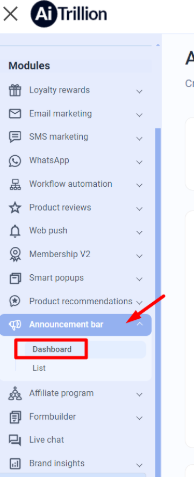
Step 2. Now, click on the View All button as shown in the picture.
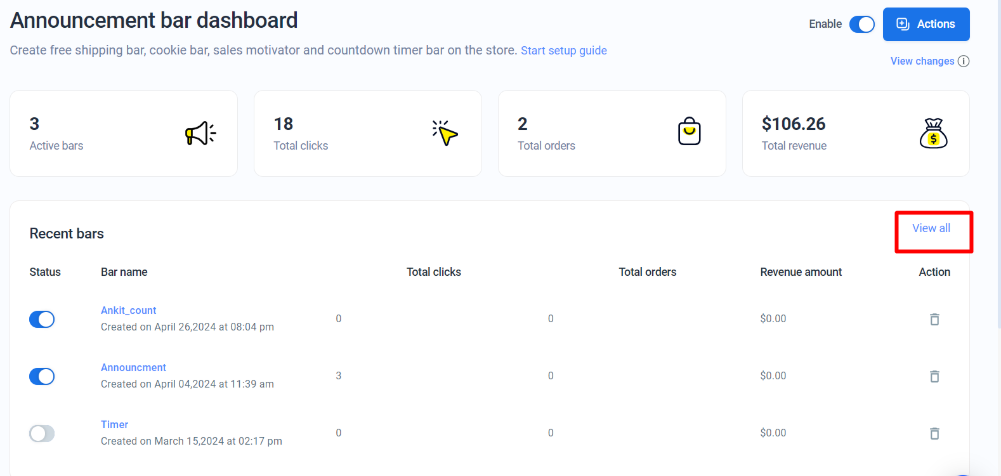
Step 3. This screen will appear. Here you can see the list of announcement bars that you have created already.
Now, you can enable the bar that you want to display on your Shopify store. This way, you can enable multiple bars.
Follow the below steps to set up multiple announcement bars on your Shopify store:
Step 1. Go to Announcement Bar > Dashboard.
Step 2. Now, click on the View All button as shown in the picture.
Step 3. This screen will appear. Here you can see the list of announcement bars that you have created already.
Now, you can enable the bar that you want to display on your Shopify store. This way, you can enable multiple bars.
Related Articles
Slider animation in Announcement bar
Introduction The announcement bar is a crucial element of any website, serving as a powerful tool to highlight promotions, important updates, and key messages. Adding a slider animation to your announcement bar can make it more dynamic, eye-catching, ...Setup A Sales Motivator Bar
Introduction: A sales motivator bar motivates your customers to buy more from the store and increases your store's profitability without burning extra money. Watch a quick 5-minute video on the setup of the Sales motivator bar Follow the steps given ...Setup a Countdown Timer Bar
Introduction: Harness the power of urgency with a countdown timer bar to drive sales and conversions. By displaying limited-time promotions or offers, you create a sense of urgency that motivates customers to take immediate action, resulting in ...Set an Announcement Bar on your Shopify Store
Introduction: An announcement bar is a strip or banner that is displayed at the top or bottom of an e-commerce website. It is typically used to display important information or messages to website visitors, such as promotions, sales, or special ...Enable Disable Announcement Bar
Introduction: Learn how to turn on and off announcement bars on your website with ease. This article explains why it's important to control your messaging and shows you how to do it, helping you keep your audience engaged and boost sales. Here are ...