Upload a CSV for SMS Marketing
Introduction
Uploading a CSV file for SMS marketing in AiTrillion is a seamless way to manage and reach your audience efficiently. This feature allows you to import contact lists directly into the platform, enabling you to send targeted SMS campaigns with ease.
Here are the steps to upload CSV for SMS marketing:
Step 1. Go to SMS marketing >> Contacts >> Upload CSV
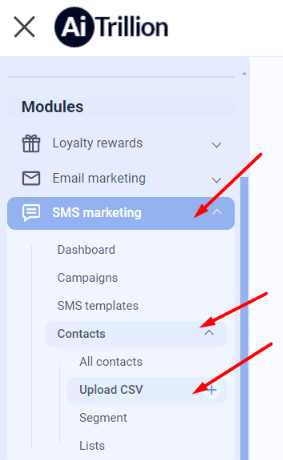
Step 2. Click on the Upload CSV button in the top right corner.
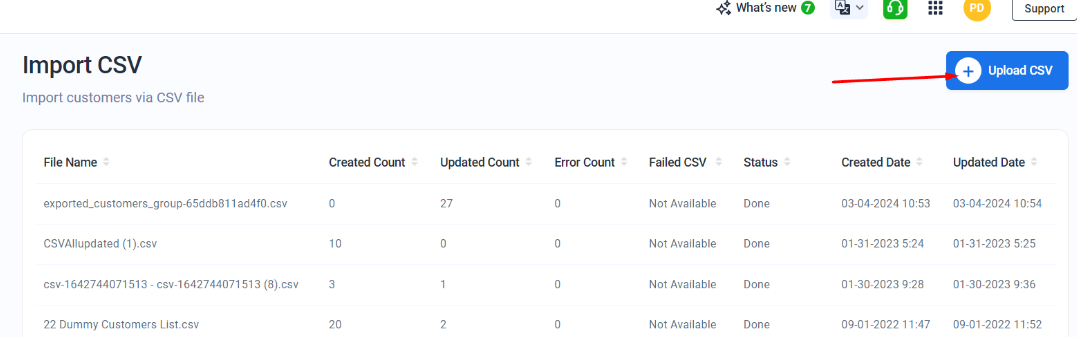
Step 3. Please select and fill in all the required fields.
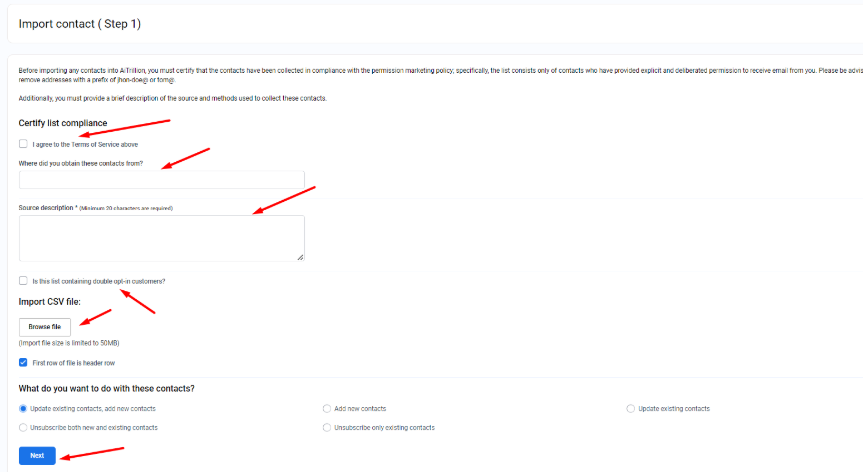
Complete the process and click on Next.
Step 1. Go to SMS marketing >> Contacts >> Upload CSV
Step 2. Click on the Upload CSV button in the top right corner.
Step 3. Please select and fill in all the required fields.
Complete the process and click on Next.
Related Articles
Create a Segment for SMS Marketing
Introduction: Use your existing Shopify customer information to send them SMS using AiTrillion SMS Marketing. Here are the steps to create a Segment for SMS marketing: Step 1. Click on Customers >> Segment Step 2. Click on the Create button. Step 3. ...Filter SMS marketing subscription is Available/Not available in AiTrillion
Introduction In this article, we’ll walk you through the process to filter the customers whose SMS marketing subscription is available in AiTrillion Here are the steps to filter the AiTrillion SMS subscription to Shopify -: Step 1: Go to Customers >> ...Subscribe and obtain consent for Email/SMS/Whatsapp marketing during newsletter popup signup.
Introduction In this article, we'll explore the benefits of integrating Email and SMS subscriptions into your newsletter popups. There are 2 ways to get the settings to subscribe for Email/SMS marketing -: 1.) Creating a new newsletter Popup 2.) ...Send mass SMS campaign
Introduction: Use manual SMS marketing to engage with your customers when they are not in the store. Send offers, event registrations, and product campaigns directly to phones with AiTrillion's SMS marketing. Step 1. Go to SMS marketing >> Campaigns ...Purchase additional SMS credit
Introduction Boosting your SMS marketing efforts often requires additional message credits to ensure your campaigns reach their full potential. If you've exhausted your current SMS credit allowance or anticipate a need for more, purchasing additional ...