Aitrillion integration with Recurpay
AiTrillion has integrated with Recurpay, bringing together the power of eCommerce automation with flexible subscription management. This integration empowers Shopify merchants to seamlessly manage recurring payments and subscriptions while enhancing customer engagement with AiTrillion's advanced loyalty, workflow, and customer account.
Below are the use-cases that can be achieved with AiTrillion and Recurpay🗂️
Use cases-:
Assign points for subscription purchase
Assign tier upon subscription purchase.
Apply loyalty discount on a subscription product
Email/SMS & Web Push Marketing & flows
Enable Recurpay subscription on the customer account.
Assign points for subscription purchase
Recurpay automatically adds a tag "active" to the customer profile on Shopify when a subscription is purchased. This tag can be used in the Loyalty module to assign loyalty points.
Below are the steps to set it up -:
Step 1: Go to Loyalty rewards >> Set up program >> Earn points >> Click on - On customer tag
Step 2: Add the tags "active" and give the Points as per your need
Once the customer purchases the subscription and the tag is added, points will be automatically assigned to the customer.
Assign tier upon subscription purchase.
A customers who has purchased a subscription can be assigned a VIP tier based on tag "active" offering additional benefits compared to regular customers. These benefits may include double points, extra birthday points, and bonus points.
Below are the steps to set it up -:
Step 1: Go to Loyalty rewards >> Set up program >> Vip program
Step 2: Add the required tier details with tag as per your need and click on Save.
Once a customer purchases the subscription, they will receive VIP tier benefits.
Apply loyalty discount on a subscription product
Apply a loyalty discount on a subscription product, where you can choose to apply the discount to either a one-time purchase or a subscription product, or exclusively to a subscription product.
Below are the steps to set it up -:
Step 1: Go to Loyalty rewards >> Settings >> General settings
Step 2: Click on either a Subscription or Both
Note📝: If you select 'One-time' as the purchase type, the discount will not be applied.
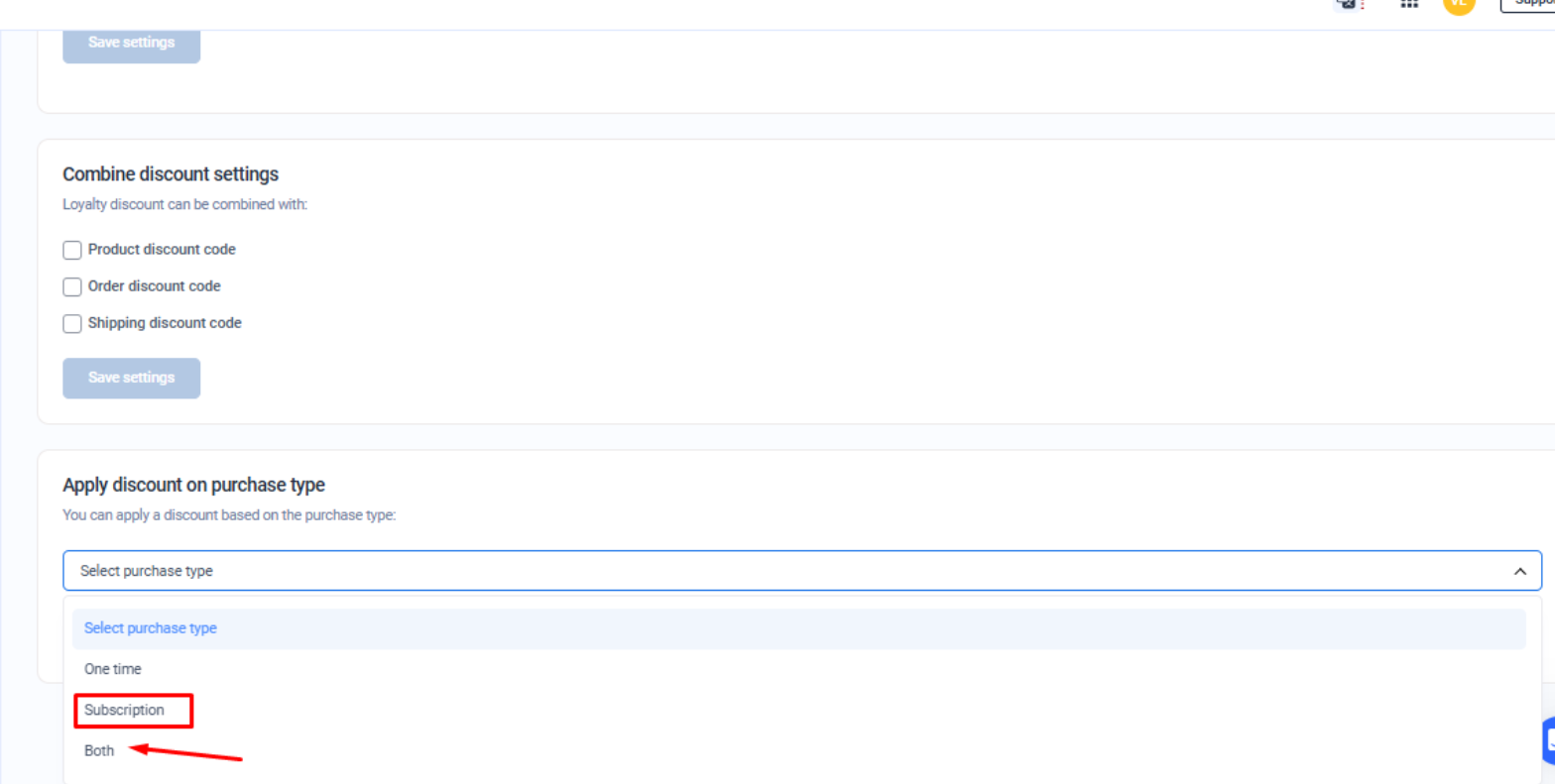
Email/SMS & Web Push Marketing & flows
Subscribers and non-subscribers can be segmented in AiTrillion and targeted via Email, SMS, and Web Push for subscription sales and offers.
Below are the steps to set it up -:
Step 1: Go to Customers >> All customers
Step 2: You can add a filter to target one-time purchasing customers for conversion to recurring payments. For example, apply a filter where the customer tag is not 'active'. Once done, click on 'Save Segment. Similarly, you can create different segment
Now you can use the segment either in a workflow or a campaign
Enable Recurpay subscription on the customer account.
In my account, we can integrate a separate tab for viewing and managing subscriptions. You can add a 'Manage Subscriptions' tab on the account page
Below are the steps to set it up -:
Step 1: Go to Customer account >> Display on store
Step 2: Click on Menu ordering and click on Add new menu
Step 3: Give the tab a name and copy the below code
<div id=”recurpay-account-widget”></div>
Now the tab will be displayed on the Customer account
Related Articles
How to Install & connect AiTrillion with Shopify?
Introduction Integrating AiTrillion, the all-in-one Shopify marketing app, with your store is quick and seamless! Follow these step-by-step instructions to complete the setup and start using powerful automation tools to boost sales. ? Step-by-Step ...How do we use API for AiTrillion?
Breaking barriers, creating opportunities! We're thrilled to introduce a groundbreaking advancement that redefines your AiTrillion experience. Say hello to AiTrillion Front Store REST APIs, your key to effortlessly integrating AiTrillion across all ...AiTrillion integration with ECPower
Unlock Powerful Customer Insights with AiTrillion and ECPower Integration The integration of AiTrillion with ECPower creates a powerful synergy, allowing Shopify merchants to maximize their customer engagement strategies while diving deep into ...Next steps after you install AiTrillion
Introduction Congratulations on installing AiTrillion! ? Now, let’s set up the essentials to maximize its features and enhance your Shopify store’s marketing, automation, and customer engagement. Follow this step-by-step guide to get started: ...Shopify flow integration with AiTrillion
Introduction In this article, we’ll explore how Shopify Flow integration can transform your store’s operations and drive success. There are two types of flows you can create: 1.) Trigger an event from AiTrillion to Shopify when a customer's available ...